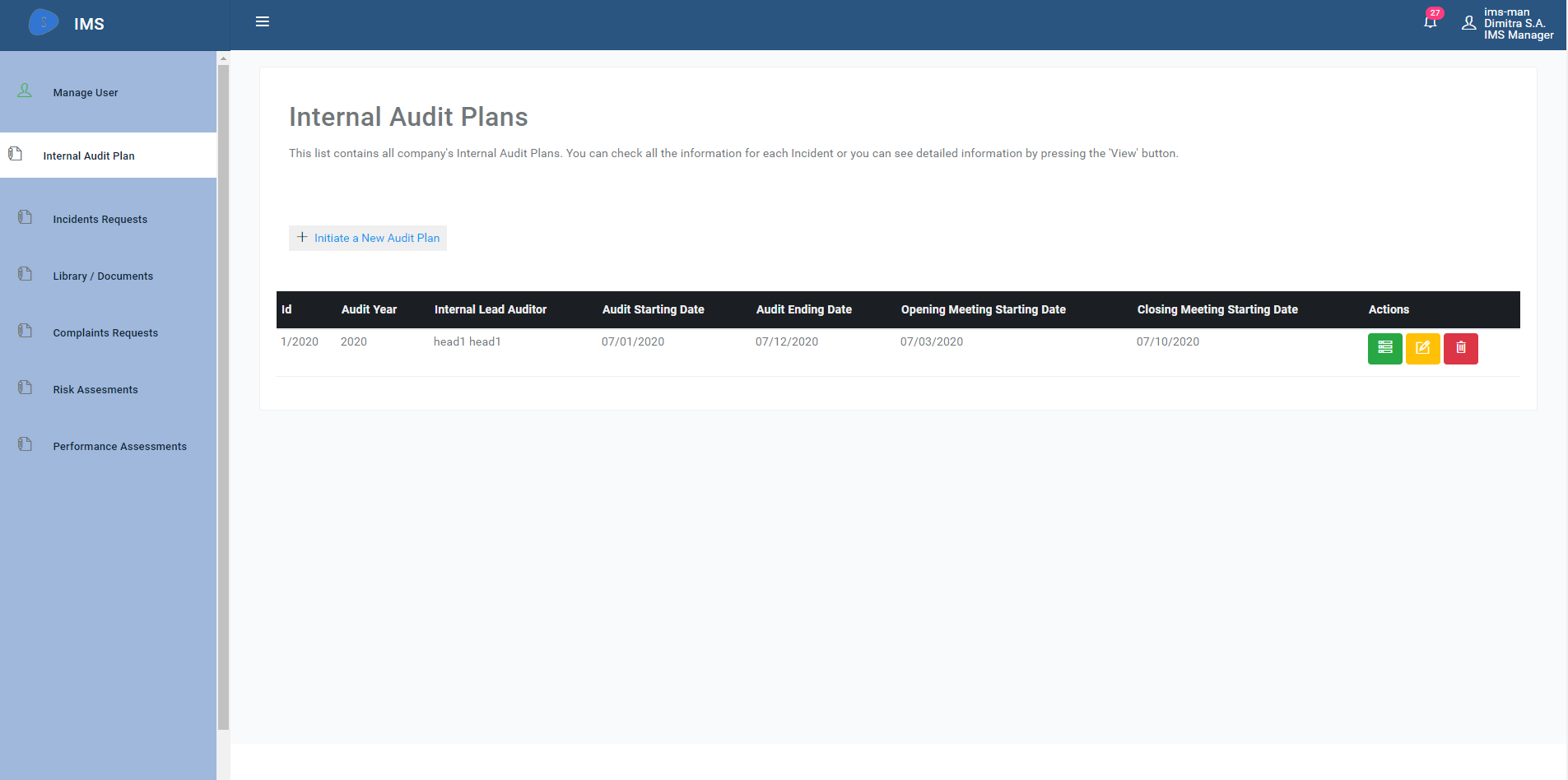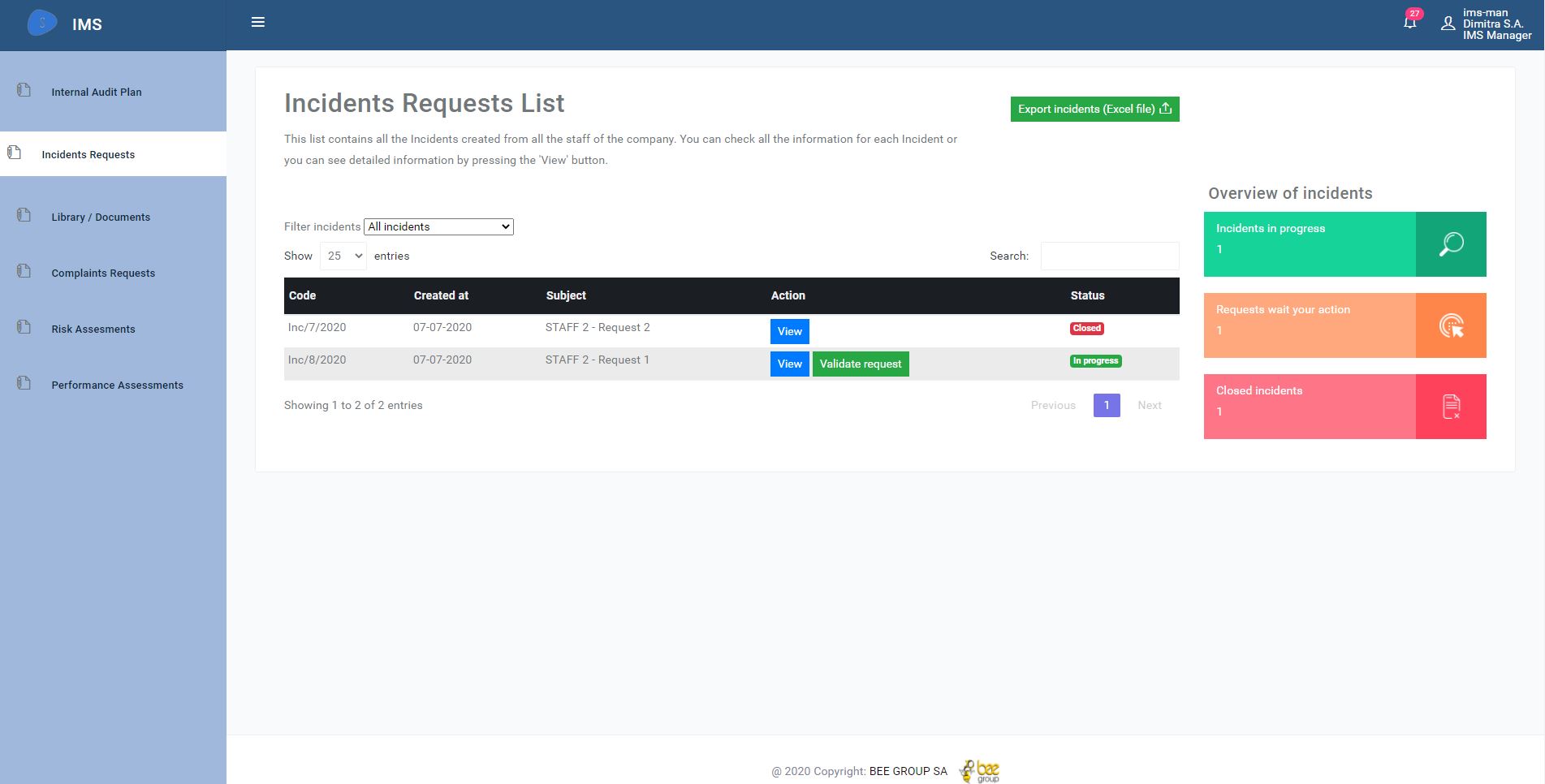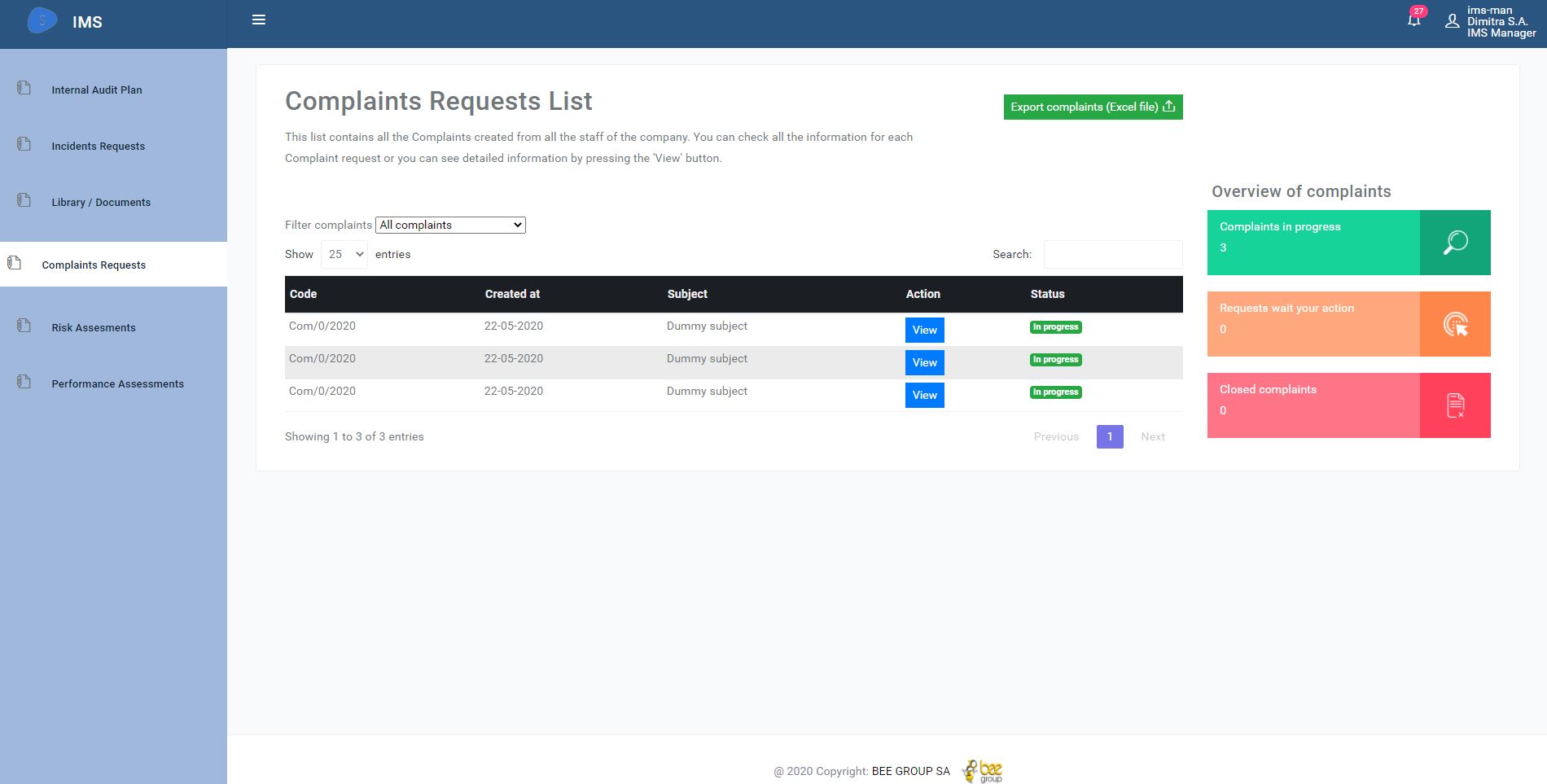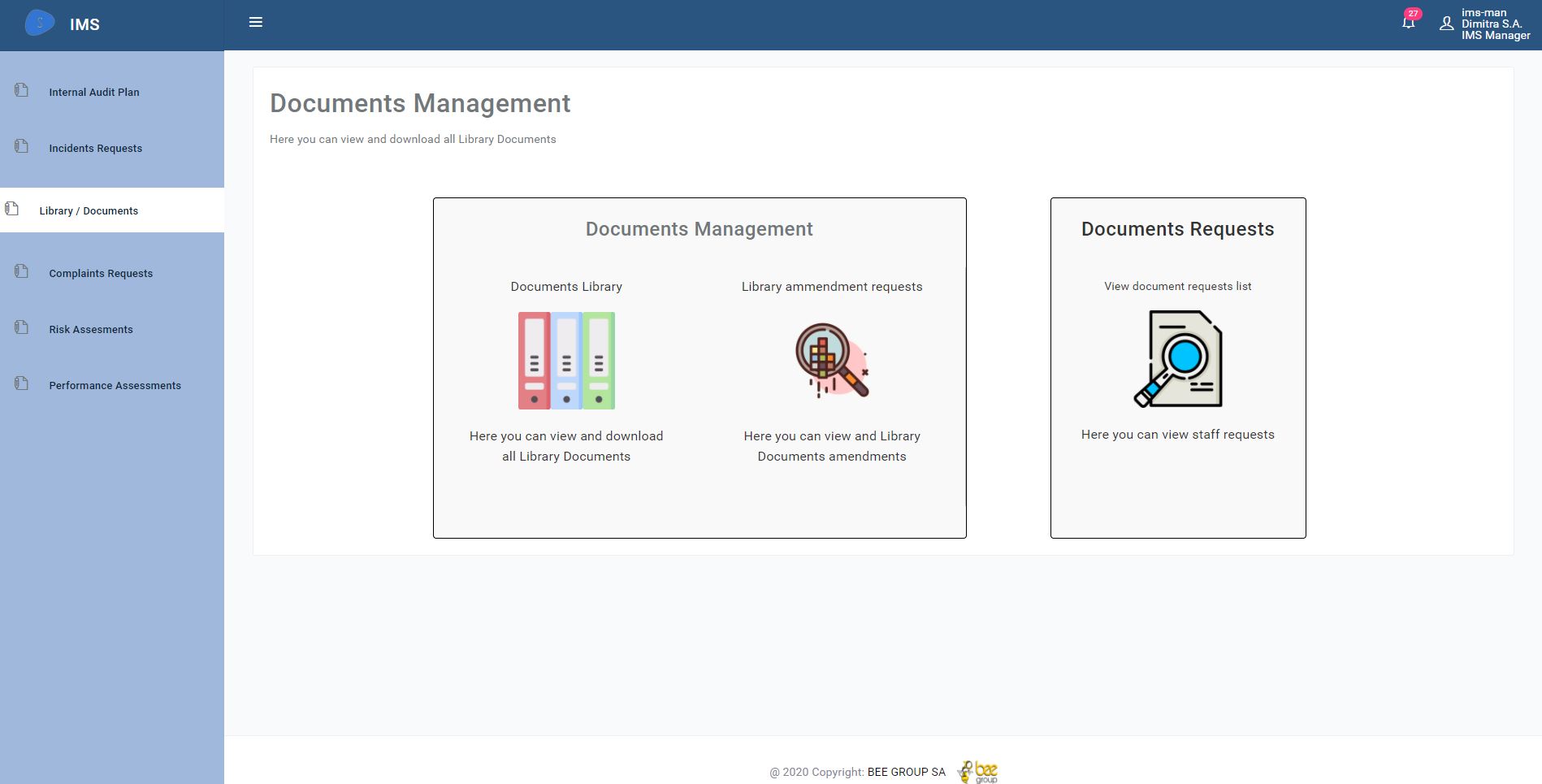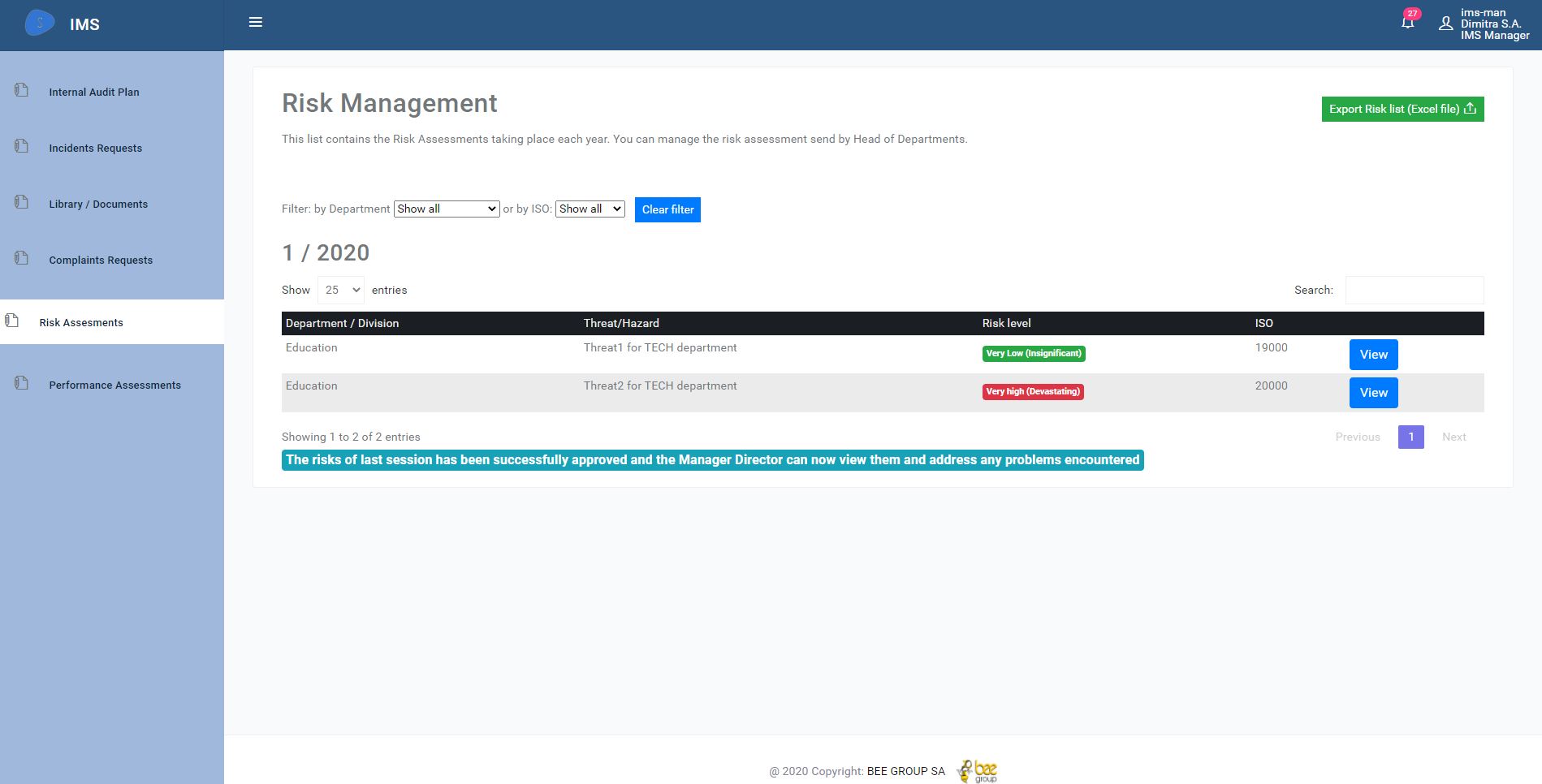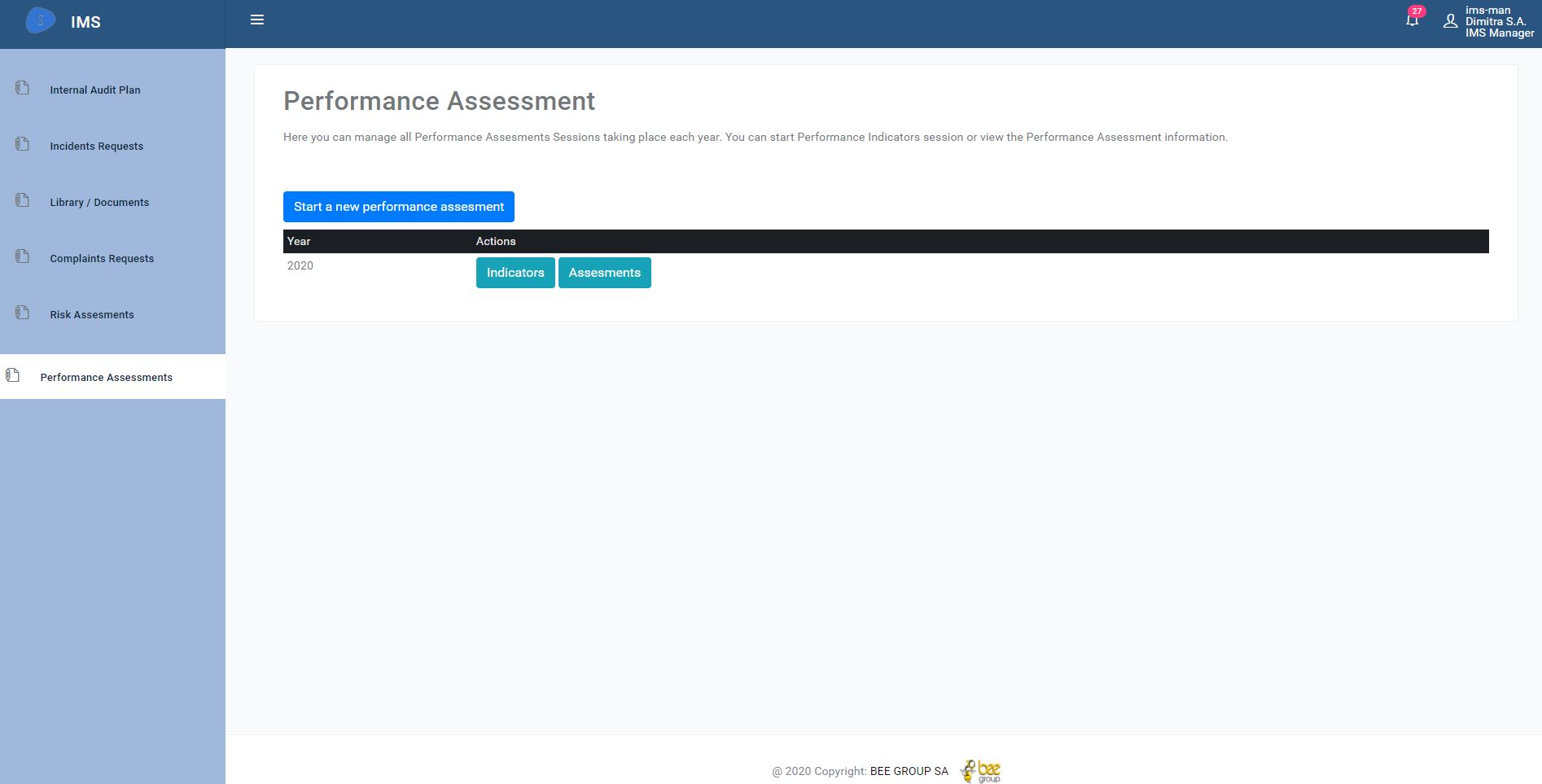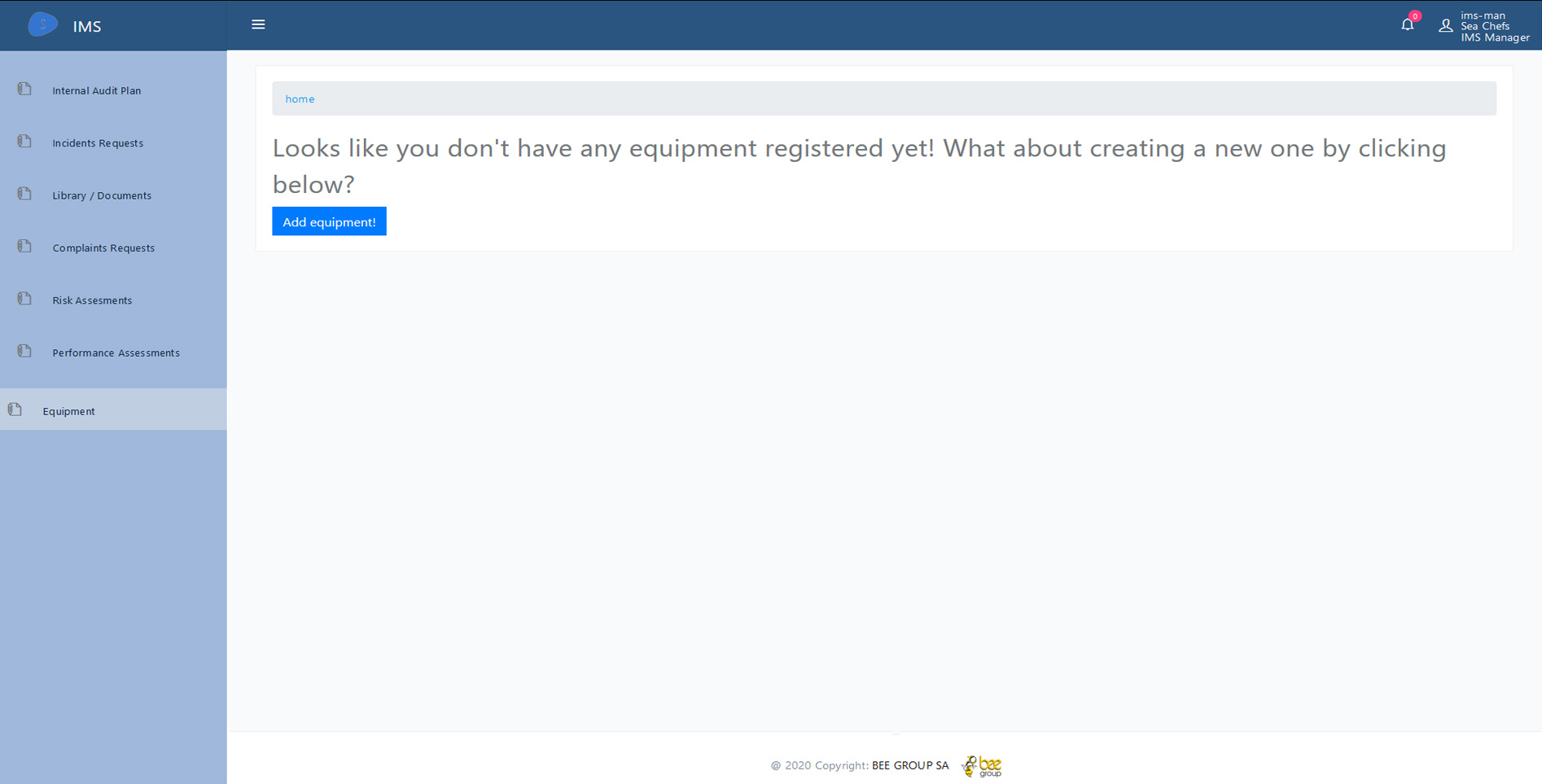The internal audit tool is used so that the company can carry out a new internal inspection. More specifically:
INTERNAL AUDIT MODULE
- It registers the Internal Audit procedures of all the applied ISOs analytically.
- It registers the non-compliance points of every procedure followed with each ISO standard.
- It exports reports of non-compliance for business’ further improvement according to each ISO standard.
- It keeps a history of the internal audits and non-compliance
NON-CONFORMITY INCIDENT MODULE
The non-conformity incident tool is used to monitor all actions that go against the company’s rules. More specifically:
- Any member of staff can register the Non-Conformity Incident in the System.
- Contributes to the easy management of the incident from the Head of Department
- Contributes to the management of the incident by the IMS who proposes the corrective actions to be implemented
- Monitoring the progress during the resolving process of the incident
COMPLAINTS MANAGEMENT MODULE
The complaints inspection tool has been created with the purpose of keeping track of all complaints remotely without the hassle of bureaucracy. More specifically:
- Any member of staff can register the Complaint in the System
- Contributes to the easy management of the complaint from the Head of Department
- Contributes to the management of the complaint by the IMS who proposes the corrective actions to be implemented
- Monitoring the progress during the resolving process of the complaint
DOCUMENT MANAGEMENT MODULE
The document inspection tool has been created with the purpose of keeping track of all documents that are related to ISO, remotely. More specifically:
- It keeps a library of ISO documents
- It keeps the process of ISO document modifying
- Management of proposed changes and modifications of ISO documents by the staff
RISK MANAGEMENT MODULE
The risk management tool has been created with the purpose of keeping track of the risks that the company faces and has faced in the past. Keeping all the information in one place helps the IMS Manager handle the risks better. More specifically:
- Heads of departments register the risks based on the requirements of the ISO applied. For every risk, its probability and severity are introduced and the size of the risk is extracted.
- Heads of departments insert the measures needed to be taken to reduce the risk
- Reevaluates the risk after implementation of new measures
- It keeps a history of risk management
PERFORMANCE MANAGENT MODULE
The performance management tool is used to measure the performance of every department by storing its performance information in files and plain text. More specifically:
- It registers the performance indicators based on the ISO requirements
- Presentation of performance indicators
- It helps manage the goals set by the administration (task management)
- It sends the corrective changes that need to be implemented to those in charge
- It keeps a registry of the administration decisions for the corrective changes that are done